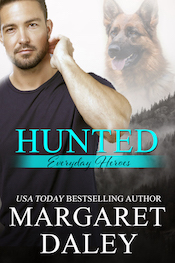I got this information from a friend and I wanted to pass it on:
ATTENTION…Facebook launched Facebook Places yesterday. Anyone can find out where you are when you are logged in. It gives the actual address & map location of where you are as you use Facebook. Make sure your kids know. TO UNDO: go to”Account”, “Account Settings”, “Notifications”, then scroll down to “Places” and uncheck the 2 boxes. Make sure to SAVE changes.
This new Places application is dug in like a tick! Here’s more things you have to do!
There’s more places you need to change!
Go to the Privacy tab in My Account. Click “Customize Settings”. At the bottom of the first section, UNCHECK the box “Include me in people here now”. Then at the bottom of the next section there’s a selection for “Friends can check me into places”. Disable that setting.
Then there’s one more. Go back to the main Privacy Settings page. At the bottom of that page on the left there’s Applications and Websites in bold. Click the “edit your settings” link. From there, click on the button next to “Info accessible through your friends”. That opens a box with a checklist. UNCHECK “Places I check into”.
It’s not enough to just disable it on Notifications. That doesn’t remove other peoples’ ability to tell where you are. You have to do all of this to turn it off completely They really embedded this feature and made it difficult to turn off. Not a wise move on their parts!